My Online Notepad
This week in Open Source class we had a chance to get very familiar with git and GitHub. The project we used as a demo is also open source and called Filer. Filer is a node like a file system for browsers.
Before I get into the nitty-gritty of my app. Take a look at my serverless notepad hosted on github.io.
If you want to check out how I made this web app. Check my code on GitHub. Github.io or GitHub pages are public websites hosted for free by GitHub.
My Filer notepad is simple but effective. You can type whatever you like on this public notepad and press crtl+s and it will save what you wrote. I used the Hotkeys.js library to capture my save keyboard input. For the theme of the notepad, I decided to use the Paper.css library which makes everything look hand-drawn.
I am used to using the GitHub desktop application. Which automates the push and pull tasks to your GitHub repositories. This lab helped me learn how easy it is to push and clone through the terminal.
Before I get into the nitty-gritty of my app. Take a look at my serverless notepad hosted on github.io.
If you want to check out how I made this web app. Check my code on GitHub. Github.io or GitHub pages are public websites hosted for free by GitHub.
My Filer notepad is simple but effective. You can type whatever you like on this public notepad and press crtl+s and it will save what you wrote. I used the Hotkeys.js library to capture my save keyboard input. For the theme of the notepad, I decided to use the Paper.css library which makes everything look hand-drawn.
I am used to using the GitHub desktop application. Which automates the push and pull tasks to your GitHub repositories. This lab helped me learn how easy it is to push and clone through the terminal.
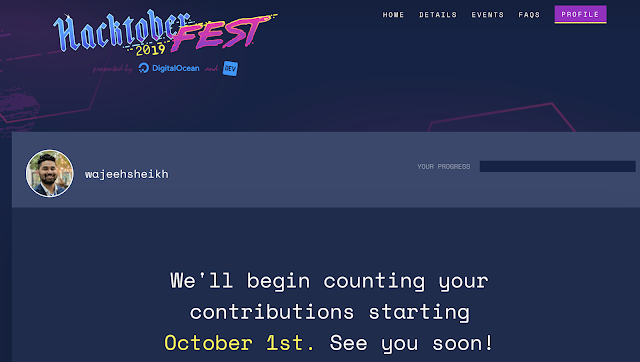
Comments
Post a Comment